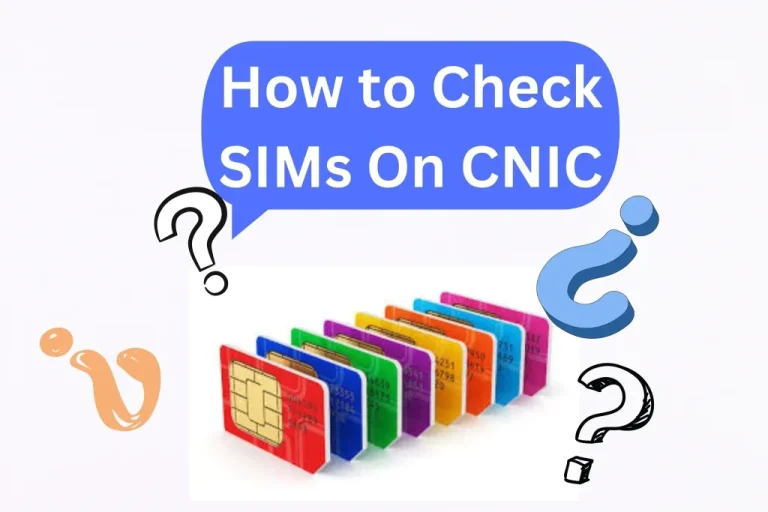In some cases you need to find out how many SIMs are registered under your CNIC (Computerized National Identity Card) and their current mobile companies. The Pakistan Telecommunication Authority (PTA) has introduced a very simple system for users to check this easily.
Check SIMs via PTA Website
If you have access to the internet then the easiest way to check your registered SIMs is through the PTA official website.
- Open your browser and go to: https://cnic.sims.pk
- Enter your 13 digit CNIC number (without dashes) in the provided field.
- Complete the I am not a robot CAPTCHA verification.
- Click on the Submit button.
Within a few seconds you will see a list showing how many SIMs are registered on your CNIC along with the network names (Jazz, Zong, Telenor, Ufone etc.).
Check SIMs via SMS (Without Internet)
If you do not have internet access then you can also check your registered SIMs through a simple SMS method.
- Open the messaging app on your phone.
- Type your 13 digit CNIC number (without dashes).
- Send it to 668.
You will receive a reply message showing how many SIMs are registered on your CNIC for each mobile operator. For example:
- Jazz: 2
- Zong: 1
- Telenor: 1
- Ufone: 0
(Note: This SMS service costs around PKR 2 per message.)
What to Do if You Find Unauthorized SIMs
If you find any SIMs registered on your CNIC that you did not authorize then it is important to act immediately.
- Visit the nearest customer service center or franchise of the respective mobile company.
- Take your original CNIC with you.
- Inform them about the unauthorized SIM and request them to block or remove it from your record.
This will help protect your identity and prevent potential misuse of your CNIC.
Also Read:
How to Check PTA Approved Mobile Devices in Pakistan