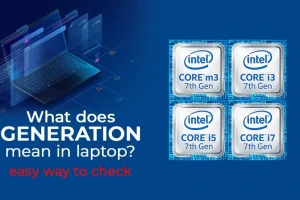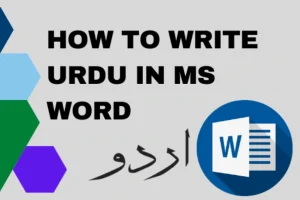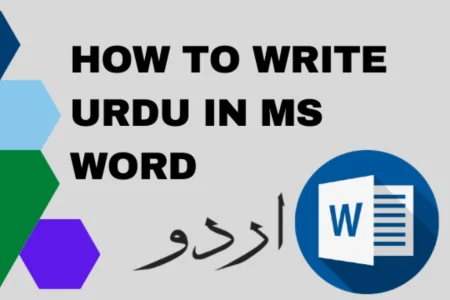If you are a Zong user in Pakistan and want to quickly find your phone number, there are few easy methods you can follow.
Zong Number Check Code Methods
Here we will discuss all methods to check your zong number one by one.
Check Zong Number by Using a USSD Code
The USSD code is one of the fastest ways to find out your Zong number. This way works with any phone whether it is a smartphone or something more basic. Here is how:
Open the dialer on your phone.
Dial *8# or *100# and press call.
Your Zong number will appear on the screen in a message.
Check Zong Number by Using SMS
If you are unable to get onto the internet or you prefer not to use the app then there is the option of checking your number with SMS. Here is how:
Type the word MNP in the SMS and send it to 667.
In response to the SMS you will get your Zong number.
Service charge can be applicable when sending SMS using this method.
Check Zong Number by Using the Zong App
Digitally you can use the My Zong App. This is a great way to check your number as well as balance, subscriptions and offers. Here is how to do it:
Download the My Zong App from the Google Play Store or the Apple App Store.
Sign up or log in using your Zong number. If it is your first time using the app then you will need to verify your number.
Once logged in your Zong number will be shown right on the apps main screen.
This way you can keep control of your account while also receiving exclusive promotions and offers associated with your account.
Check Zong Number By calling Zong customer support
If you cannot access the other methods you can always call Zong customer support. Follow these steps:
Dial 310 from your Zong SIM.
Once you reach the automated voice system just follow the instructions to connect with the customer representative.
Request them for your Zong number.
Also Read: How to check Ufone Balance? 5 Easy Methods