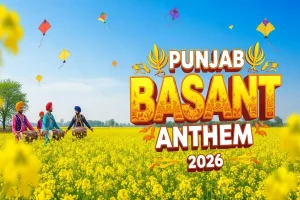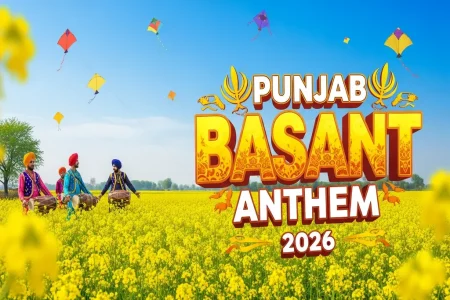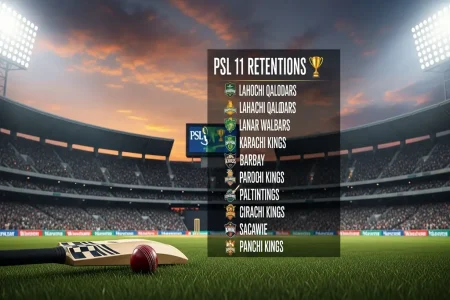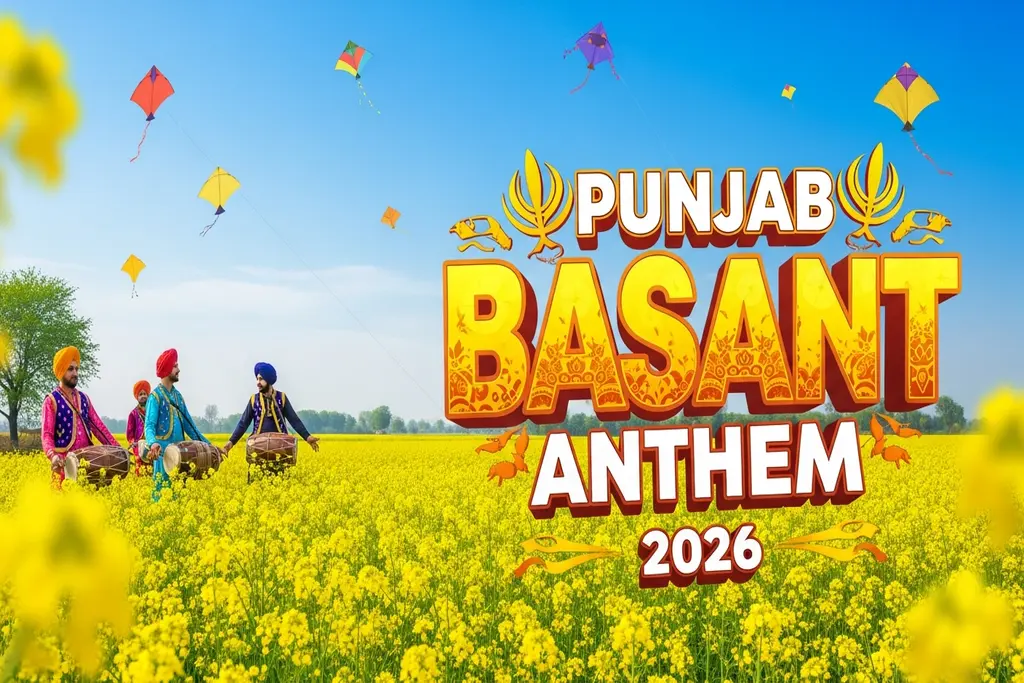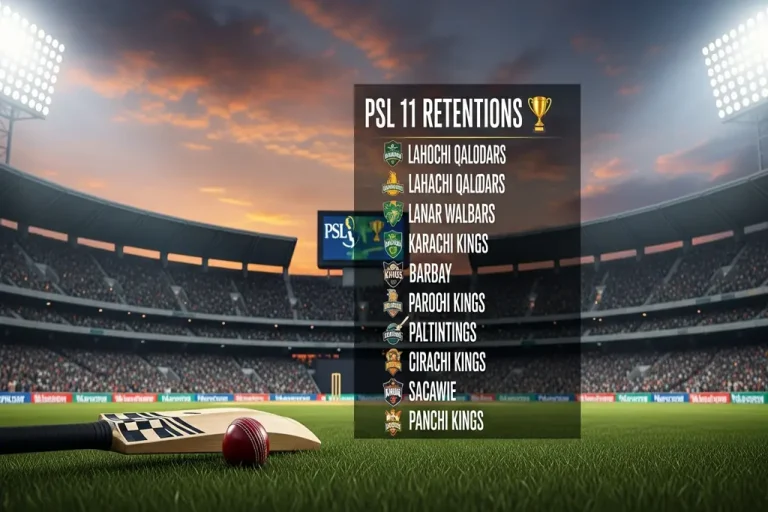National News
Entertainment
Most Read
Share It!
Sports
To revive the holiday mood of this province, the Basant 2026 anthem, named Phir Aai…
The Federal Constitutional Court (FCC) of Pakistan officially terminated the suo motu proceedings on the…
Subscribe to Updates
Get the latest creative news from FooBar about art, design and business.
The Chery Tiggo 8 Pro 2026 has made a name as a successful competitor in the seven-seater mid-size…
In the latest T20I series, Pakistan washed out Australia 3-0 in an historic victory at the Gaddafi stadium,…
It has been reported that the Punjab government has taken a giant step of empowering the women entrepreneurs…
According to Pakistan Women national selection committee, it has to replace the squad because of the upcoming tour…