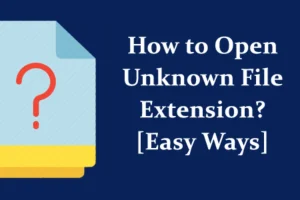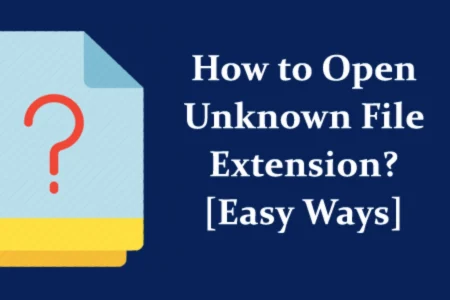Do you want to take a break from the digital world and enjoy the ideal of life beyond Snapchat? Getting tired of message streaks, snaps and notifications? If you’ve taken the step to leave Snapchat, you can deactivate your account for 30 days and give you time to reconsider before deleting permanently!
Some data remains saved even upon deletion at Snapchat for legal purposes. The procedure to delete your account differs based on your device. So let’s see separately for IOS, Android and for web deletion of snapchat.
How to Delete Snapchat Account on iOS?
- Open Snapchat and go to your Profile.
- Tap the Settings icon in the top right corner.
- Scroll down to Account Actions and select Delete Account.
- You’ll be redirected to the Snapchat accounts portal.
- Log in with your Snapchat credentials.
- Tap Delete My Account.
- Enter your password and tap Continue to confirm deactivation.
How to Delete a Snapchat Account on Android?
- Open a web browser and go to the Snapchat accounts portal.
- Log in to your account.
- Select Delete My Account.
- Enter your password.
- Tap Continue to confirm the deactivation process.
How to Delete a Snapchat Account via Web?
- Visit the Snapchat accounts portal in your browser.
- Log in using your Snapchat credentials.
- Click on Delete My Account.
- Enter your password.
- Click Continue to confirm the deletion request.