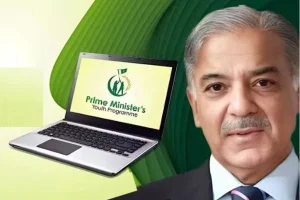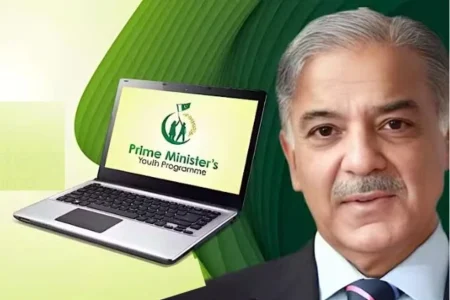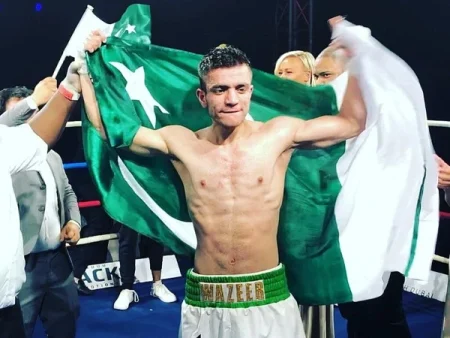If you have recently brought a mobile phone from abroad or bought a non PTA-approved phone in Pakistan then you will need to pay PTA tax to register it legally. This allows you to use your phone with any Pakistani SIM card.
Documents Required for PTA tax
Before starting the process, make sure you have:
- CNIC or Passport Number
- Phone IMEI Number (Dial *#06# on your phone to get this)
- Active Email Address
How to Pay PTA Tax Online in 2025
Go to the official PTA DIRBS registration site:
https://dirbs.pta.gov.pk/drs
Click on “Sign Up” if you are new.
Choose Individual Local (if you are a Pakistani citizen) or International Traveler (if you are not).
Enter your details and verify your email.
After logging in, go to Apply for COC (Certificate of Compliance).
Fill in your IMEI number(s) and personal details.
The system will check if your phone is eligible.
The portal will show you the exact tax amount you have to pay based on your phone model.
You can pay using:
- Online Banking
- ATM
- Mobile Wallets (like JazzCash, Easypaisa)
- 1Link Payment System (most banks support it)
You will receive a PSID number use this to make the payment.
After payment it usually takes 1 to 3 working days for your phone to be registered.
You will get a confirmation email once it is approved.
After that your phone will start working with Pakistani SIM cards.
Also read this: How to Check PTA Approved Phones in Pakistan