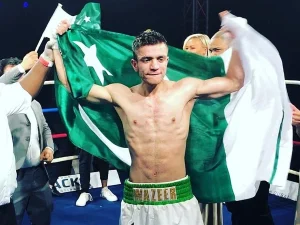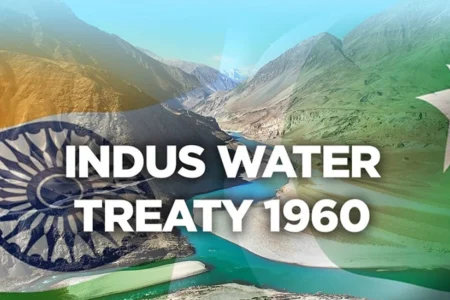End-to-end encryption means that only you and the receiver can read or listen to what is sent. There is no third party, not even WhatsApp itself can read your messages, listen to calls, view photos or see your data. All WhatsApp messages, calls and files that users send to each other are end-to-end encrypted by default. But chat backups to Google Drive (on Android) or iCloud (on the iPhone) are not encrypted unless you select the Encrypted Backup option.
How to Turn On End-to-End Encrypted Backups
If you want your chat history and media to remain private even in the cloud then follow these steps:
- Open WhatsApp.
- Tap on the three dots (Android) or Settings tab (iPhone).
- Go to Chats > Chat backup.
- Tap End-to-end Encrypted Backup.
- Tap Turn On.
- Create a password or use a 64-digit encryption key.
- Confirm your password/key and tap Done.
Now your chat backup is fully encrypted means not even Google, Apple or WhatsApp can read it.
Also read this: واٹس ایپ کا نیا فیچر صارفین کو موشن فوٹو شیئر کرنے کے قابل بنائے گا۔
How to Disable End-to-End Encrypted Backups
If you want to switch back to regular cloud backups then you can disable the encryption:
- Open WhatsApp.
- Go to Settings > Chats > Chat backup.
- Tap on End-to-end Encrypted Backup.
- Tap Turn Off.
- Enter your previously set password or encryption key.
- Tap Turn Off again to confirm.
This will remove the encryption from your cloud backup and WhatsApp will start saving unencrypted backups again.